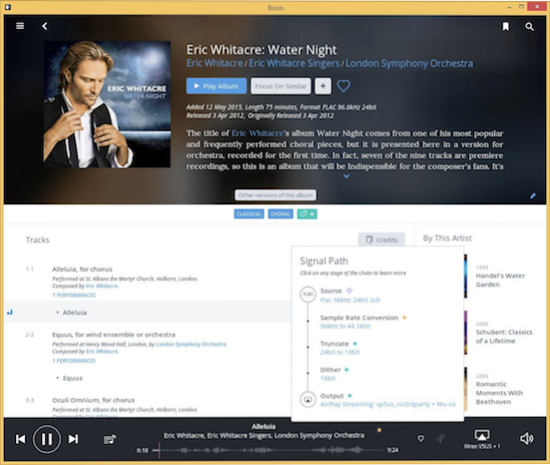Roon music player software by Roon Labs
The experience of sitting on your couch while holding an LP cover/insert in your hands while the LP is playing, and reading about the details provided is such a precious one. You can learn or remind yourself who played the instruments and/or sang vocals on each track, some history perhaps of the musicians, when it was recorded and where, and possibly more. CDs can offer some of the same if there is an insert. But now, in this ongoing revolutionary digital age in which we can have huge high-resolution audio file libraries stored and played at our leisure, there is a serious gap in this regard. Typical music player software–however fine sounding– while letting us know (say) the title of the album, the name of the track, what file format and resolution is being used, how many more minutes until a track is over, and a photo of the album cover, offers up no further information. And it is static.
Enter Roon player software, by Roon Labs. It takes that LP-sitting-on-the-couch experience to the digital and internet-connected age and leaves it in the dust. Roon is not a typical music player software, it is different both in body and spirit: Intuitive and smart, it engages you and encourages you to explore and learn about music during the process of listening (or while not listening). It can take you on journeys.
I must admit that after finally taming JRiver Media Center and getting it stable and sounding superb, I was not in the mood to experiment with yet another player software. But I did so out of curiosity; this review (including the above paragraph) is the happy result. Roon won me over hands down—because of its interface. Read on.
Roon has only been around for about 1 year so far; they recently released version 1.2 (reviewed here) a major rebuild, and are on an exponential path of expansion from what I can tell. As stated by Roon Labs concerning version 1.2, ‘Roon’s audio architecture has been rebuilt from the ground up, with playback on Windows, OSX, Android, and now Linux all using the same RAAT (Roon Advanced Audio Transport) technology we use to stream to Roon Ready devices.’
Roon is led by two talented and experienced fellows, Enno Vandermeer (Founder/CEO) and Rob Darling (Director of Strategy). Both were deeply involved for years with Sooloos and Meridian; Vandermeer was the CEO/Founder of Sooloos.
As a side note: Interestingly, when I looked up the definition of ‘Roon’, I came across several completely different definitions such as ‘round’ to ‘vermillion red’ to ‘shredded cloth’ to ‘a nerdy woman’. But I found out from Darling that the naming was non-referential; none of the above.
What does Roon really do for you and how is it priced?
While connected to the internet (wireless is fine), Roon takes your audio files and adds a wide range of web-surfable Roon metadata (peripheral information about the music/recording/musicians). The expanded displays contain hyperlinks such as on a musician’s name, or the name of another album. These links connect you with further detailed information, and so on; a nested series that goes as deep as you wish to go and wander. Roon also allows you to trust it with choosing music for you (Radio Mode), or offering to take you on tangential music discovery side trips so as to broaden your horizons (Discover Browsing Mode).
Roon is subscription based, currently $119 per year or $499 for a lifetime. Although expensive, this is a more natural pricing model than for music player software that simply involves downloading the software and using it as a stand-alone interface for playing files; Roon uses its own metadata base and internet engagement and the metadata is updated over time as well as its base being broadened. Moreover, Roon is well integrated with Tidal, an online (also subscription based) audio steaming service of CD resolution audio files; if you also subscribe to Tidal then you can import Tidal albums into your Roon library and play them using Roon’s interface.
Some basic technical facts about Roon
Roon supports all the standard file formats such as FLAC, AIFF, ALAC, WAV as well as DSD. PCM files can be up to 24 bit/384 kHz (AIFF and WAV up to 32 bit/384 kHz), and DSD up to 256. Gapless play is supported too. To use Roon, one must make sure that their player/system currently supports it. Any Mac or Windows PC will work as the ‘Core’ (e.g., the manager/brain for Roon’s use, typically your main computer where you download the Roon software), with even Linux now covered, and thus with essentially any USB DAC, one can use Roon. Roon does not include ripping software; that is up to the user (I use, for example, XLD on my Mac mini even when using JRiver Media Center or iTunes).
Sound Quality
One of the most important and impressive features of Roon is that there are two ways to ‘play’ your music, depending on your system, both allowing for the wonderful Roon interface:
(1) Use Roon as your player software in which case it is doing for you the same (functionally) as (say) JRiver Media Center or iTunes. For example, Roon is installed on a Mac mini as Core, and your DAC is connected via USB to the Mac mini.
(2) Have Roon send the files to a network music server (NMS) (via the same network that your Core computer is connected to), in which case it is the NMS that is serving as the player and hence the player sound quality becomes the job of the NMS–not Roon. For example, Roon is installed on a Mac mini as Core, and you connect it via ethernet to your NMS which then connects to your DAC.
NMS devices that can be used for method (2) are referred to as ‘Roon Ready’, and the NMS is called a ‘Roon End Point’. NMS companies that are or planning to be Roon ready are based on a partnership with Roon, and allow for Roon’s high-resolution streaming technology to be built into the NMS. Currently (as I write), confirmed by Darling, the following devices are already Roon Ready:
Auralic Aries
Exasound Playpoint
IQ Audio Pi-DAC
Musica Pristina A Capella
Sonore Sonic Orbiter SE and Micro Rendu
TotalDAC devices with server option
Coming very soon are devices from PS Audio, Ayre, Bel Canto, and dCS; many others are on board to follow suit within a year.
As an exemplary example of what (2) implies: My PS Audio DirectStream DAC has an ethernet Bridge II installed (which serves as a NMS), and thus allows streaming with an ethernet cable (instead of USB). That is normally how I use my DAC—I love the sound of the Bridge II as the real ‘player’, it is my reference. But Roon does not support UPnP (Universal Plug and Play) which in general is needed to use devices such as Bridge II (or a NAS). So I currently must use USB with my DAC when using Roon (and it is very nice). But, as confirmed to me by PS Audio CEO Paul McGowan, starting within a week or so from now (as I write) the Bridge II will be Roon Ready via a firmware update. So I will be able to use my DAC with both the wonderful interface of Roon, and my reference sound of the Bridge II as player.
Other users will have their own preferences concerning (1) and (2). Nice.
As a final note: There is also a ‘Roon Core’ program which endows a device with Roon Core. According to Darling, it is taking hold with server companies including Salk Sound, Small Green Computer, and SoTM, with a number of others planning to add a Roon Core option to their servers. Currently, Merging Technologies is the first company planning to embed a Roon Core in a DAC, with the NADAC. In short, Roon is respectful of the diversity of users needs and desires; very impressive. Things are truly getting exciting.
Roon Bridge
Finally, there is the ‘Roon Bridge’ software, which as explained by Roon Labs, ‘extends Roon’s audio playback capabilities to other devices or computers in your home. It runs on Windows, Mac OS X, and Linux, including inexpensive embedded platforms like the Raspberry Pi.’
This essentially allows some devices to serve as a Roon Ready device, without having to be a partner. (The list of devices is growing). For example, if my Mac mini is Core in my living room, and I have a MacBook Air in my bedroom connected to the same network as my Mac- Mini, then I can connect another USB DAC, such as an audioquest DragonFly, to the bedroom MacBook Air. Using my Roon Remote, I could choose the DragonFly as output and play all my music (on my Mac-Mini) through that DAC. In the DragonFly case, I could connect my headphones to the DragonFly, lie in my bed and listen to my Mac mini’s music library bit-perfect and control it using my iPhone’s Roon Remote. I repeat: bit-perfect from your library; not MP3 downsampling.
Getting Roon up and running
Roon offers details of its architecture, how it works and how to install it and get it working on various platforms here.
But I ignored it in what follows except when I got into trouble—which was only once. I used my PS Audio DirectStream DAC (DS), and my Mac mini as server with USB in what follows. I purposely refused to seek out any instructions so that I could initially test how user friendly Roon is. After all, I have been put through the grinder with JRiver Media Center for several years and thus was ready for anything. It turned out to be a breeze, and very intuitive. I simply downloaded the software (version 1.2), opened it, set my Mac mini as Core, set it to link with my main music library on the Mac mini, and set it to use my specific DAC (which it recognized). Roon then started scanning my music, and adding in the metadata.
At this point, you can either use your Core device (if it is Mac or Windows PC) also as the controller, or use together with that one or more of an iPhone, iPad or other laptop/device. So I added on an app on my iPhone called ‘Roon Remote’ for free from iTunes and it worked like a charm (JRemote for JRiver by comparison costs $9.99). The app uses Wi-Fi versus Bluetooth (a weaker/shorter connection option) and you just need to make sure your app device is connected to the same wireless network as your server (in my case the Mac mini). The connection was very strong in my apartment and the app was fast no matter where I was: I amazed my kids by changing the music while putting them to bed in another room.
You can choose/select whatever music libraries you have, you do not have to choose all of them. The visuals are striking. So much information/choices there, but simple and tasteful. Scrolling through music is horizontal (versus vertical). When you click on an album, it comes up large on the screen (computer or iPad, etc.) and you can either play the whole album or choose a particular track, or add in a track to the queue which plays the tracks first-in-first-out (FIFO). Meanwhile, even before you click ‘play’, shown is perhaps paragraphs of information about the album, and its musicians. Further hyperlinks are shown, such as to a particular musician, or other albums by the same performers. Facebook links as well as Wikipedia are sometimes provided too, for a particular musician (Yo-Yo Ma is an example). There is also a link ‘focus on similar’ which then shows you other related albums from your library. In short, a gold mine of information is at your finger tips. All genres of music are covered with an impressive knowledge base that is updated and broadened on an ongoing basis. Bravo.
One of the only times I was forced to get help was when I attempted to play a DSD file (my DAC supports DSD play). The file played, but kept getting converted to PCM by Roon and played as such, and I could not figure out how to get Roon to leave it alone and play DSD as DSD. As with most audio software, however, there is a rich online blog for Roon covering various Roon questions you might have. I quickly found what I needed; this only took about 5 minutes of reading how to use the settings to enable ‘DSD over PCM’ (DoP), which is different from ‘DSD to PCM’ (which is the default). The setting involves turning on (under the output for your device (DAC)) ‘Use Exclusive Mode’ followed by turning on ‘DSD over PCM’. (I also turned on ‘Use Integer Mode’ at this point, since currently both Mac OS and my DAC support it.) As a DSD test case I used ‘Art Pepper Meets the Rhythm Section’, which I have as DSD 64. After correcting the settings, it played perfectly and showed up on my bit-perfect DAC’s monitor as DSD 64.
Radio Mode and Queues
Whenever I chose a specific track to play (as opposed to an entire album), upon completion, instead of stopping play, or moving on to the next track in the album, Roon would choose a next song from another album within my library (or perhaps from the same album) on its own accord. At first I thought it was doing so randomly, but I soon realized that actually it was sifting thru my past listening habits and such and deciding for me what to play next, usually something of the same genre. It would, for example, try something that has a similar style, or choose a track from an album that while I have played often, I never even bothered to play that track. For example, I played the album ‘Vampire Weekend’ by Vampire Weekend, the last track ‘The Kids Don’t Stand a Chance’. Later (several songs later) it came back with Track 3 ‘A-Punk’, which I had never bothered to listen to in the past. I was quite taken by it; who would have known? I now keep it as one of favorites of Vampire Weekend.
This is known as ‘Radio’ mode (I have no idea why the word ‘Radio’ is used for this feature), which by default is turned on. If turned off, the music stops after the track you initially chose is over and the queue is empty. (This is distinct from playing internet radio, which is now also supported by Roon.) During the play of one piece, the next piece that Roon will choose is displayed on the right side of the screen together with its album cover, and you can have it skipped by clicking the ‘thumbs down’ icon right under it. If you choose the ‘thumbs up’ icon, then it adds the piece to the current queue and shows you what the second next piece will be, and so on. So you can quickly build the queue of a sequence of next pieces that Roon has chosen for you. But you can also place any track from your library in the queue as well, intermingled with what you placed via Radio mode. This has the advantage of changing the direction of where Roon moves next, changing, for example, from classical to hard rock or jazz.
I found myself greatly enjoying this Radio mode since it reached out and caused me to broaden my listening experience; I would then start a new direction by reading up on the new piece, to find out what it was and so on. A real trip. As a fascinating example: I started with ‘Norwegian Wood’ as performed (no vocals) by Time For Three on their album ‘Time For Three’. These are classically trained musicians ( 2 on violin, one on double bass) but who play folk/rock and beyond. After that, Room chose the album Recomposed by Max Richter, Vivaldi’s Four Seasons, and played all of it! Then it went back and played Track 10 of Time For Three, and then moved on to Beethoven’s Complete Works for Piano and Cello, performed by Zuill Bailey and Simon Dinnerstein, choosing Sonata No. 4. Lovely. An hour later it was still playing classical music, having moved onto Beethoven, Late String Quartet Opus 130, by the Brentano String Quartet.
As a side note: Because of Roon’s reminding me of Time For Three, I read up and learned that quite recently one of the violinists, Zachary DePue, left the trio (to do his own thing) and was replaced by the Canadian violinist Nikki Chooi. I await any new album.
Discover Mode
Yet another fascinating feature of Roon is ‘Discover Mode’ which when clicked on states that ‘Discover Mode automatically curates your music library to help you find hidden gems, unseen connections between artists and interesting things to hear.’ To turn it on you just click on the left corner of the screen and choose it as a browsing option (as opposed to the more standard ‘Overview’ and ‘Genre’ browsing options). The screen then displays a fascinating potpourri of graphics related to your library music such as artists, albums or pieces of music. For example, I spotted a photo of Elvis Presley playing guitar, and it offered me a detailed biography/history of him written by Ritchie Unterberger, and showed at bottom what albums I had by him. When I then clicked on ‘play artist’ it just starting playing a piece by Elvis (of its own choosing). When that piece finished, Roon chose yet another piece by Elvis. And so on; the journey began.
I found myself immersed in this mode moving off in various directions for extended periods of time. As my 2nd example, a very cool black and white photo appeared of ‘Bucky Pizzarelli’. I did not recognize the name ‘Bucky’ and thus was fascinated (my daughter thought it sounded very funny by the way). By reading up, I found out that this was the guitarist John Paul ‘Bucky’ Pizzarelli which of course I knew. I clicked on play and was rewarded with a delightful piece ‘Aquelas Coisas Todas’ from the album ‘Bossa Nova’. (I have no recollection where I obtained this album from; most likely from my Editor when I visited him?) Another journey began.
As a final example: A mug shot was displayed of Michael Brecker, tenor saxophonist. I did not immediately recognize or recall how he fit in to my collection of music, so of course I clicked play: it first chose a James Taylor piece from ‘Walking Man’, which baffled me (I had no idea he was on that album), then a piece from Steely Dan’s ‘Gaucho’, then Dire Straights ‘Brothers in Arms’ (I had just bought a fine vinyl LP of this), then a piece by Diana Krall ‘ Maybe You’ll be There’ from ‘Live in Paris’! I had no idea of the breadth of this man’s contributions; yet another fascinating journey. In short: in Discover Mode instead of a teacher, I became a student, and enjoyed every minute of it.
Summary
The Roon website describes Roon as, ‘The music player for music lovers’, and I can only agree. Just as a fine DAC reveals inner sound details of a digital recording, Roon reveals inner details about the music itself; the listening experience becomes a journey. If you are using a typical music server software, then at the end of the day (or month, or year...) you might become a better software engineer; but if you are using Roon, then you will become a better audiophile, listener, student and musicologist. I could be wrong, but I am guessing that within another year the majority of audiophiles will be using Roon as their reference. Roon is in a league of its own. Very highly recommended.
Roon music player software by Roon Labs
Roon Labs
Price: $119 for a 1 year subscription, $499 for a lifetime subscription
Source: 14-day free trial